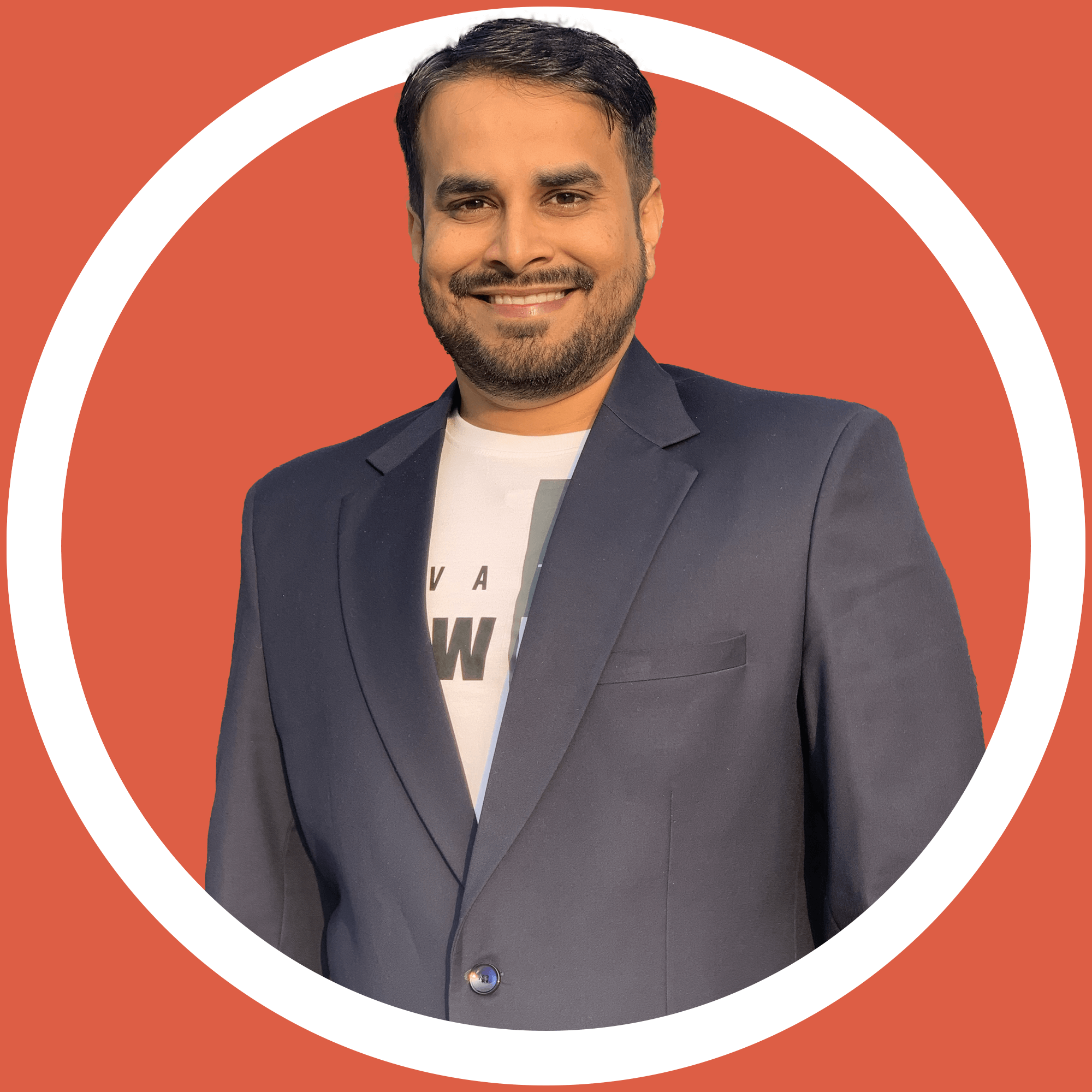“Tap to Pay: Changing How We Pay” takes you on a journey through the evolution of tap-to-pay technology trends, revealing its impact on the world of transactions. This innovative method allows users to simply tap their card or device to complete a payment with the latest technology trends.
By offering a convenient and secure alternative to traditional payment methods, tap-to-pay has transformed the way businesses and consumers interact during transactions with their latest tech trends. We make sure to keep up with the latest improvements in the field, so your app can use the best latest technology around.
As a mobile app development company committed to meeting your tap-to-pay requirements, we’re here to guide you towards the perfect solution and stay informed about the latest tech trends that suits your business.
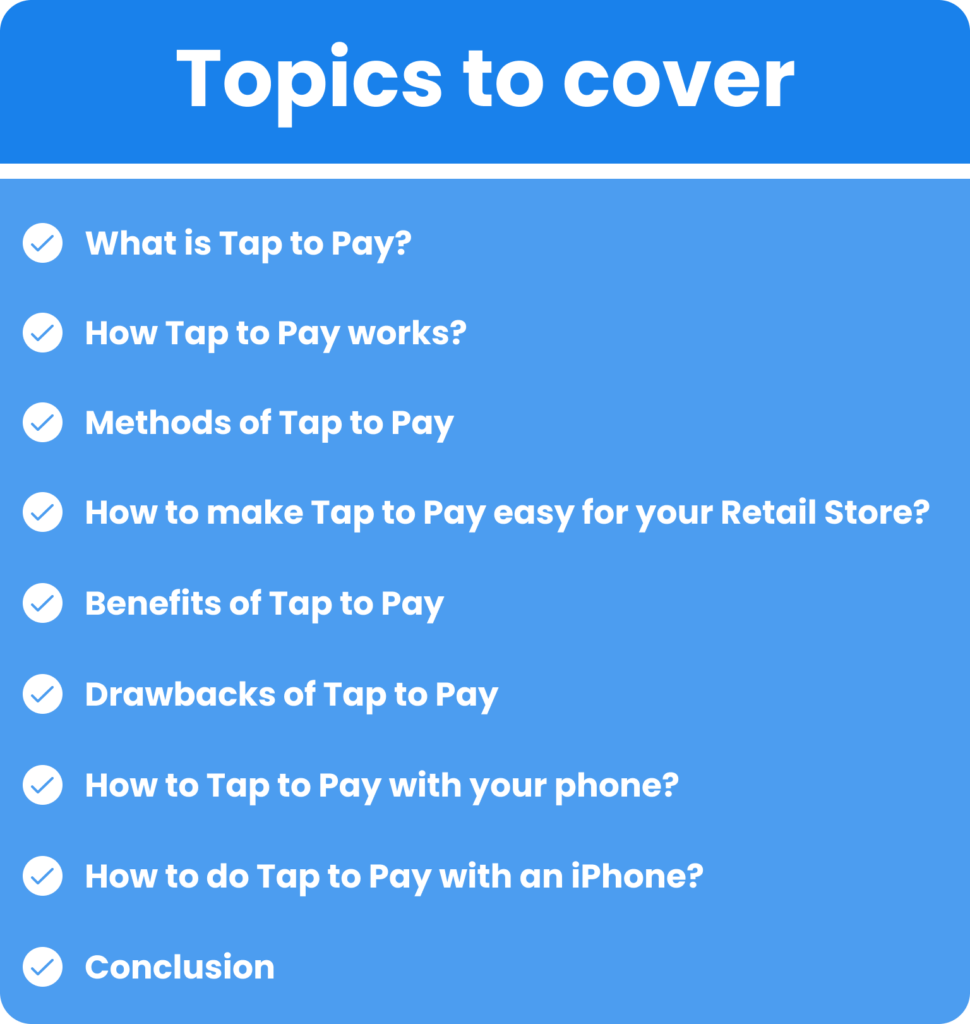
What is Tap to Pay?
Tap to Pay is a game-changer in the world of payments. It is an easy way for customers to buy things without touching anything. Instead of swiping or putting a card into a machine, people just tap their cards, phones, or special wearables.
The technology behind tap to pay is called NFC ( Near-Field Communication ). It’s like a secret language that lets a payment machine and a card or device talk to each other safely and without wires. In the US, more than two-thirds of credit and debit cards can have “Tap to Pay”. And now, over half of Americans use tap to pay regularly with their cards and phones. The market for a tap to pay machines is expected to grow a lot by 2026, reaching over $43 billion.
How Tap to Pay Works?
Customers can Tap to Pay because of a latest technology called Near-Field Communication (NFC), which is like a type of radio tag known as RFID ( Radio Frequency Identification ) . RFID readers have been around for a while, like in supermarkets and airports, where they identify your stuff.
NFC works at a special frequency, 13.56 MHz, so it doesn’t get mixed up with other wireless devices. It only works over a short distance, making it safer and less likely for accidental taps. When you hold an NFC card, phone, or wearable near an NFC payment machine, it sends a secret code with details about your purchase, like your card number, but all scrambled up. The machine then sends this secret code to your bank and the store’s bank to make sure everything’s okay. If everything’s good, the machine finishes the transaction and tells your card or phone it’s all done.
You’ll know if a machine can “Tap to Pay” because it’ll have a special symbol with four curvy lines that look like a radio signal.

Today, lots of machines can take contactless payments, like cash registers, vending machines, parking meters, and even smartphones.
When NFC devices and payment machines talk to each other, it can happen in two ways:
- Active NFC Payments: Active NFC payments are when both devices have power and exchange info. Like when you use your phone to pay at a store.
- Passive NFC Payments: Passive NFC payments only need one device to have power. For example, when you tap your contactless card, it doesn’t need its own power.
Methods of Tap to Pay
As technology continues to advance, the latest tech trends offer increasingly convenient ways to make payments without physical contact. Now, you can simply tap to pay using various digital payment methods :
1) Debit and Credit Cards
With the latest technology, you can simply tap or hover your NFC-enabled card over any payment terminal displaying the four-line radio wave symbol.
Once you do that, the terminal will beep, flash a green light, or display a message to confirm that your payment is complete. It’s that easy with a Tap to Pay!
2) Wearable Gadgets
NFC-enabled wearables, like bracelets, rings, fobs, and smartwatches, are becoming popular. They’re expected to be worth $80.39 billion by 2028.
To utilize tap to pay, just set up your account on the device’s mobile wallet feature. Then, bring your watch or ring close to the contactless symbol on the payment terminal to make a payment using the latest technology.
3) Smartphones
Making a payment with your smartphone is easy, especially with Tap to Pay.
First, you load your credit or debit card details into your phone’s mobile wallet. Then, when it’s time to pay, you choose your bank account and hold your phone near an NFC-enabled terminal.
Since people usually have their phones with them all the time, contactless mobile payments are becoming really popular. For example, in the UK, one out of every five shoppers prefers to pay with their phone.
Most big smartphone brands like Apple, Google, and Samsung offer their own mobile wallets for contactless payments.
How to Make Tap to Pay Easy for Your Retail Store?
Here’s how to start using Tap to Pay at your store:
1) Contactless Card Readers
Tap and chip card readers are like upgrades for cash registers. They add a feature called contactless payment to the machines you see in stores, where you buy things.
These readers are what stores use to process your purchases. When you’re ready to pay, instead of swiping your card or inserting it into the machine, you can simply tap your card, phone, or wearable device on the reader.
The tap and chip card readers work with different types of payment methods. They can handle traditional chip cards, where you insert the card into the machine, and they also support contactless payments, reflecting the latest tech trends.
By adding contactless payment features to checkout machines, these devices use the newest i.e, the latest technology trends to help customers pay more quickly and easily. They offer a convenient and clean way to pay, especially during times like the COVID-19 pandemic when it’s important to avoid touching surfaces.
2) iPhone Tap to Pay
Apple Tap to Pay for iPhone is a feature made by Apple that helps stores take payments with iPhones. When it’s turned on, your phone shows the price you’re paying, the name of the store, what you’re buying (like groceries), and where to tap your card or phone.
Tap to Pay on iPhone represents the latest tech trends and offers the simplest method for accepting contactless payments. With just your iPhone, you can process debit, credit, and phone payments without requiring any additional equipment.
Benefits of Tap to Pay
1) Convenience :
Tap to pay offers a quick and hassle-free way to make purchases. Customers can simply tap their card, smartphone, or wearable device on a payment terminal to complete a transaction, staying updated with the latest tech trends. No need to swipe, insert, or enter a PIN.
2) Speed :
Tap-to-pay transactions are usually faster than traditional methods. With the latest tech trends, tapping a card or device takes just seconds, reducing checkout wait times.
3) Security :
Tap to pay transactions are encrypted and use advanced security measures to protect sensitive payment information. This reduces the risk of fraud and unauthorized access to personal and financial data.
4) Popularity :
Stores today often see customers who want to tap to pay. Research says that 67% of people use digital wallets, and fewer people carry cash or cards.
A Visa Study found that 41% of shoppers wouldn’t go to a store that doesn’t take contactless payments. Another study by Amex shows that people like contactless payments because they’re fast and easy.
5) Increased Sales :
Tap to pay can lead to higher sales for businesses, as it offers a convenient and frictionless payment experience for customers, encouraging repeat purchases and impulse buys.
6) Future - Proofing :
As tap to pay gains popularity and wider acceptance, businesses embracing this technology are priming themselves for future success. By staying updated on the latest tech trends, they remain competitive in the evolving payment landscape.
Drawbacks of Tap to Pay
1) Security Concerns :
While tap to pay transactions are encrypted, there is still a risk of fraud, particularly if a card or device is lost or stolen. Without additional security measures such as PIN entry for high-value transactions, there’s a possibility of unauthorized use, which contrasts with the latest tech trends.
2) Limited Acceptance :
Although tap to pay is becoming more widespread, not all merchants have adopted the technology. This can be inconvenient for customers who prefer tap to pay and may limit their options when shopping.
3) Battery Drain :
For devices such as smartphones and wearable gadgets, using tap to pay functionality can drain battery life more quickly, particularly if NFC is enabled continuously.
4) Data Privacy :
Some individuals may have concerns about the privacy of their payment information when using tap to pay, particularly if they are uneasy about the collection and storage of data by payment processors or third-party entities, which may contradict the principles of the latest tech trends.
5) Potential for Accidental Payments :
The short distance required for NFC communication means that accidental taps can occur, leading to unintended transactions. This can be especially problematic in crowded or busy environments.
6) Dependency on Technology :
Tap to pay relies on the availability of compatible devices and functioning NFC technology. If a customer’s device is not working or the merchant’s payment terminal is not equipped for tap to pay, the transaction cannot be completed using this method.
How to Tap to Pay with your phone?

Most card readers let you tap your credit or debit card to pay. Instead of using your card, you can tap your phone and use Google Pay with your card. Check for the contactless symbol on card reader machines.
Note :
- Turn on Near Field Communication (NFC) to make contactless payments. You can find this in your phone’s Settings app.
- In your bank’s app, check your card settings to enable contactless payments.
- If you can tap your card to pay in shops, you can also tap your phone to use Google Pay with your card.
- To check your bank settings, use your banking app or call your bank.
Check if your card is ready to “Tap to Pay”
Check if your card is set up for “Tap to pay,” otherwise add a new card.
Then,
1. On your mobile device, open the Google Pay app.
2. Tap on your Profile picture then click pay with credit card or debit card.
Make sure your card is added and appears in the “Payment methods” section.
You can use the “Tap to pay” feature if you have:
- A card from a bank that supports Mastercard or VISA.
- Check the list of supported banks.
- An Android phone that has NFC capability.
- If you can’t find any added cards, follow the instructions to add a card.
Paying in a Store
Fixing issues with "Tap to pay" transactions
How to do Tap to Pay with an iPhone?
With Tap to Pay on iPhone, you can safely take contactless payments from Samsung Pay, Apple Pay, Google Pay, and cards with NFC technology on your iPhone, no card reader needed.
Settings for Tap to Pay in iPhone
Step 1: Unlock your phone
Turn on your phone screen and unlock it. You don’t need to open the Google Pay app.
Step 2: Hold your phone close to the payment reader
If payment goes through, you’ll see a blue check mark on your screen.
If you don’t see the check mark:
- Try holding your phone differently. The NFC antenna might be at the top or bottom of your device.
- Get your phone closer to the payment reader.
Hold your phone there for a few more seconds.
- If you see the check mark but the cashier says it didn’t work:
- Make sure the store accepts mobile payments.
Step 3: Follow on-screen instructions if needed
Sometimes, stores might ask for a PIN or signature. If they do:
- Debit cards: Enter the PIN you set up with your bank. This PIN is different from your device unlock PIN.
- Credit cards: For bigger purchases, sign the receipt or on-screen signature box.
To get your iPhone ready for Tap to Pay:
1. Check if your iPhone has iOS 15.5 or newer then,
Go to Settings > General > Software Update to see if there’s an update available.
2. If you haven’t set a passcode yet, do it now. Go to Settings > Face ID & Passcode. Tap to Pay on iPhone needs a device passcode.
Note : If you’re not signed in on your iPhone, go to Settings > Sign in to your iPhone. If you’re already signed in, you’ll see your name at the top of the Settings screen.
How to enable Tap to Pay on iPhone?
Step 1: Check your contactless payment setup.
Note : To use “Tap to pay,” your phone needs to be running Android 7.0 or higher.
1. Open the Google Pay app on your phone.
2. Add your credit or debit cards under “Pay with credit or debit cards.”
3. Turn on NFC in your phone’s Settings.
- Go to Settings.
- Type “NFC” in the search bar.
- Make sure NFC is turned on.
- Make sure your phone supports NFC for contactless payment.
4. Set your default card for Google Pay.
5. Make sure you have a screen lock set up.
Note: If you have a new card, enable contactless payment settings through your bank’s mobile app or online banking.
Step 2: Try again
1. Unlock your phone.
2. Try holding your phone differently. The NFC antenna might be at the top or bottom of your phone.
3. Get your phone closer to the payment reader.
4. Hold your phone near the payment reader for a bit longer.
Step 1: From the navigation bar at the bottom of your screen, tap ≡ More.
Step 2: Choose “Settings” > “Account.”
Step 3: Select “Tap to Pay on iPhone” and switch it on.
Step 4: Verify the correct Apple ID is shown. If not, choose Use a Different Apple ID.
Step 5: Select Agree & Continue to toggle on Tap to Pay on iPhone.
Note : You can turn off Tap to Pay anytime by switching off “Tap to Pay on iPhone.”
Conclusion
In today’s fast-moving world, technology rules. Tap to pay is more than just a convenient way to make payments—it’s a game-changer in the world of transactions. With its seamless integration of the latest technology trends, it’s reshaping how we handle payments, making transactions faster, safer, and more efficient than ever before. As technology continues to evolve, staying informed about these advancements will be key to thriving in the ever-changing landscape of the payments industry.